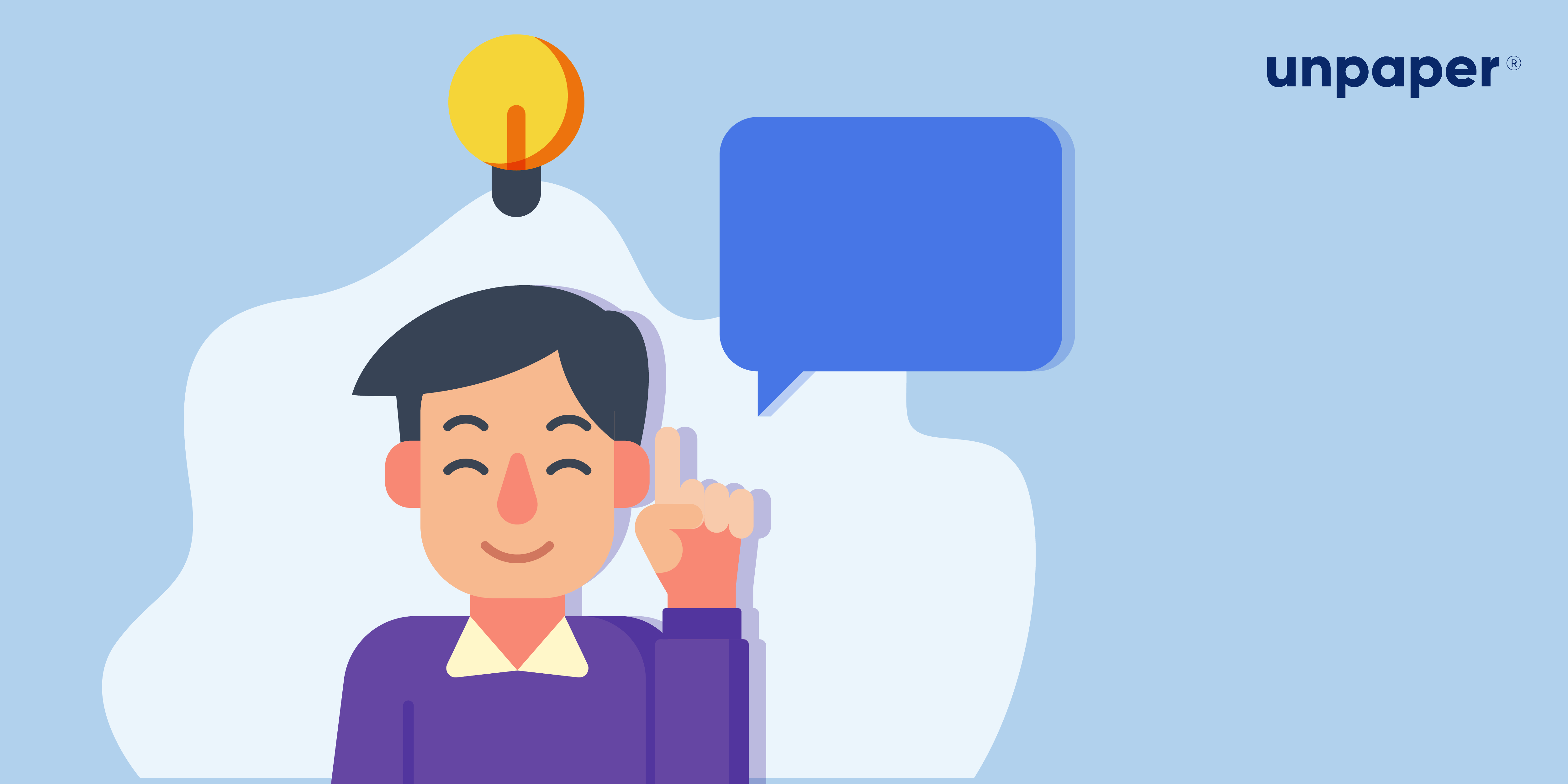
Staying connected and updated has become a necessity in today’s world. In the world of a tax professional, it becomes even more essential to keep track of his tasks all the time. While Unpaper does give in-app notifications for important events, some might feel the need for more. This is addressed in the new update in the form of email notifications.
Now it is easier to keep track of your tasks using Unpaper. Whenever a new task is assigned to you, you will be notified of the same through an email. This helps you act on the task at hand fast, increasing your productivity. You only need two simple steps to get notified via email –
Register your email address
The first step to get emails is to register it. If you haven’t registered it prior to the update, you should see a pop-up notification on the top of your screen. You could also visit your profile by clicking on your name, to the top right corner of your screen. Either way, you should see a place to add your email address. Use the email address of your choice and save it.
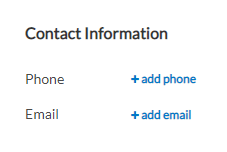
Verify your email address
The second and final step to receive email notification is yo verify it. Once you save your email address, you should see an option to verify it. As with registering, you can verify either through the pop-up notification from the dashboard, or from your profile. Once you click on the verify button, an email will be sent to your registered email address with a confirmation link. Clicking on it will complete the verification process.
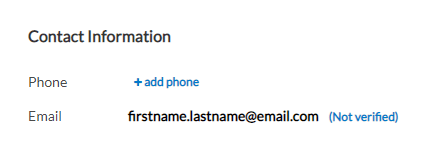
Once this simple one-time setup is done, you should receive an email any time a new task is assigned to you. This is but one of the many advanced features that will come to Unpaper. Start now to gain an edge over the others and become a power user. What’s stopping you from trying Unpaper today? Sign up for free and experience the latest trend in tax professional industry.



Recent Comments