
We at Unpaper always aim to make your work life better. We achieve this by enabling you to manage your tasks and compliances better. In a constant effort to serve you better, we strive to improve ourselves. As a part of this journey, we worked on this new update that makes Unpaper smoother and faster, so your experience using Unpaper can be much better.

We made some fantastic improvements to the user interface (UI) that we’re sure you’ll love. These UI changes make your interaction with Unpaper much better, and more intuitive. We ensured you would need fewer clicks to get your work done. The whole application is 40% faster, further adding to your efficiency. Let’s have a look at the new changes in more detail.
Do more with the new task page
Tasks is where you spend most of your time with Unpaper. To make the most of your time spent, we improved the layout of the page. Now you can find the information you need much faster.

Activity tab
The activity tab is given more emphasis, as it is now the default tab. You will be able to see all the activities that were done in the task at a glance.
Quick action toolbar
The new quick action toolbar lets you perform any action you want to all from a single place.


Completion percentage
The new “Task completion percentage” lets you reflect the amount of work that is done on the task.
Easy-view panel
All the relevant information pertaining to the task is now displayed on the right side. This includes deadline, task owner, task priority, etc.

Improved client page

The client page brings forth the changes that a lot of users have been looking forward to. Apart from the better UI and ease of adding client information, there have been a few more changes. Most notable change would be the ability to now create the contact while creating a new client instead of only selecting the existing contact.
You can now access the contact page from within the client page. These two are linked, so any changes required can be made seamlessly.
Client manager
The new “client manager” option let’s you can assign a user to a specific client. The user is responsible for all of the client needs.

Improved contacts page

The new version of contacts comes with cool new features compared to its predecessor .Now you can use filters to search through an entire array of contacts with ease. This is to make sure the users have an easier time in filtering out the contacts which are needed.
Tags
Tags can now be added to contacts. These tags are custom made by you, and will help in classifying the contacts according to your requirement.


Primary contact
A contact can now have a “primary contact”. All communication to the contact will go through the primary contact.
Contact groups
You can now group contacts. You can add multiple contacts under one group making it easier to find people from one organisation

Revamped user options

Admins now have an easier time creating and modifying users with the new interface. Users also have the ability to change their passwords without the intervention of an admin.

Settings panel
All the user settings options are displayed at a single place. This makes actions like changing roles, resetting passwords, etc very easy.
User info
The basic user info like their name, login details, and role are shown more prominently.


User tasks
The tasks currently being handled by the user are displayed here.
With these changes, you are certain to do much more with Unpaper! If you have any feedback or suggestions, reach out to us. We are always at your service.



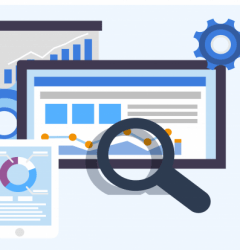


Recent Comments