
The office of a tax professional is bound to have multiple teams for its smooth operation. These teams generally work towards a set of tasks, and share some data and clients. To enable CA firms and help them get the most of their teams, Unpaper launched its brand new feature. It is appropriately titled – Teams.
Teams lets you organize your work force into as many teams as you want. You can create as many teams as you want. You can then add a user to one or more teams. You can then add a list of clients to the group, and the team members will gain access to the details and tasks of those clients. You can create as many teams as you want, depending on your need.
Make your own team
The first time you see access Teams under the Menu, you will notice the Default Team. This is simply a team with all your users and all your clients. From here, you have the freedom to create as many teams as you wish. The intent of creating a team is to give controlled access to client data.
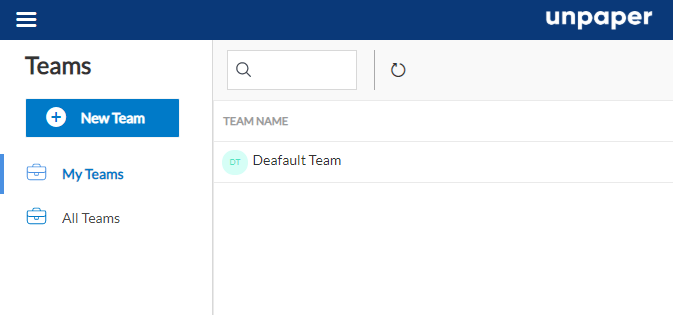
Team members
Once a new team is created, you can add team members and clients. These team members gain access to the details of the clients. These details include all the client information and also the tasks that are currently being done for the client. Members of another team will be restricted access to this client, unless he/she is added to the team the client is in.
Client Access Control
Being in the same team as a client lets the user access the task list of the client. This does not mean the user will be able to edit the task details. In order to make changes to the task, the user needs to be made a contributor first. This two-fold access control ensures you don’t accidentally modify sensitive data.
The future of Teams
Although the access control and multiple teams is powerful on its own, we aim to make it more so in the near future. Every team has a team ID, which will be used to assign tasks to a team instead of an individual. You will also be able to communicate with a team directly, avoiding the hassle of selecting individual user before communicating.
Teams is but one of the many advanced features that will come to Unpaper. Start now to gain an edge over the others and become a power user. What’s stopping you from trying Unpaper today? Sign up for free and experience the latest trend in tax professional industry.




Recent Comments